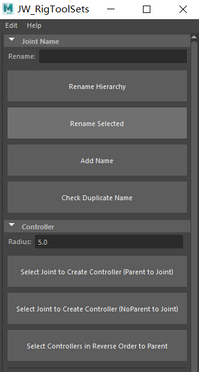Metahuman DNA file Calibration Editor
Compatibility: Maya 2021+, Python 3
Description:
-
Modify the metahuman's facial joint, mesh and blendshape in the scene
-
Write into the selected DNA file

_______
Unreal FX Export Tool
Compatibility: Unreal BP / Python
Description:
-
Automated Key Set Customized following the studio pipeline
-
One-Click to Bake and Export FBX to Selected Path



Used in Fortnite X Spiderman Production
_______
ChatGPT Reception Desk
Compatibility: Maya 2021+, Python 3
Description:
Diagnose by ChatGPT first to see if you need help from TechAnim Team

_______
JW_RigToolSets
Compatibility: Maya 2017-2020, Python 2.7 / Maya API 3.0 / MEL
Description: It is a toolset I developed for speeding up customized character rigging, skinning and animating process, from joint rename and controller system building to skin weight painting and character pose recording.
Updates:
2.0
- add functions for skin weight painting and controller pose recording
3.0
- add 'Clean Transformation to OffsetParentMatrix' function for Maya 2020 Rigging Workflow
Upcoming Updates:
- Skin Weight Storage & Restore for skeleton rebinding (Developing Now)
- Trouble-shooting suggestions
Releases: Version 3.0
Features:

Joint Name
1. Batch Renaming
2. Check if there are joints with duplicate names in the skeleton hierarchy for the character's UE4 export trouble-shooting
Rig Controller
1. Quick FK Controller System Building
2. One-click to Snap Controllers to Joints and Move its Transformation Info to OffsetParentMatrix
*Keeping controllers trans clean and preparing for easy space swapping system building
3. Batch Joint Parenting for easy building FK/IK switch system
4. Batch Node Connection
5. One-click to fix the 'Non-zero Rotation' problem

Skin Weight
Quick switch between Add/Reduce mode in skin weight painting
Double-click to change paint value to 0.01
Ani
Pose Recording, Replay and Reset
Reduce Skin Weight
Add Skin Weight

_______
Character Controller Picker for Previs Animation
Project: Shape Island / Apple TV+
Compatibility: Maya 2017-2020, Python 2.7
Description: It is a controller picker designed for the studio previs animation making. Tested and Used by the animation team.
Feature:
- Pose Mirror (Arm Only, Leg Only, Head Only, Whole Pose)
- World Location Mirror in the scene
- Switch between Different Characters
- Controller Selection (All left/right Arm, All left/right Leg, Each controller)
- Compatible with
Shift+Select = Add Selection / Ctrl+Select = Remove Selection
*Character Image is covered and Code cannot be released due to Non-Disclosure Agreement.

_______
Controller Creator for Previs Studio Use
Compatibility: Maya 2017-2020, Python 2.7
Description: It is a rigging toolset designed for the studio previs asset building.
Feature:
Previs Prop Controller Quick Building & Grouping
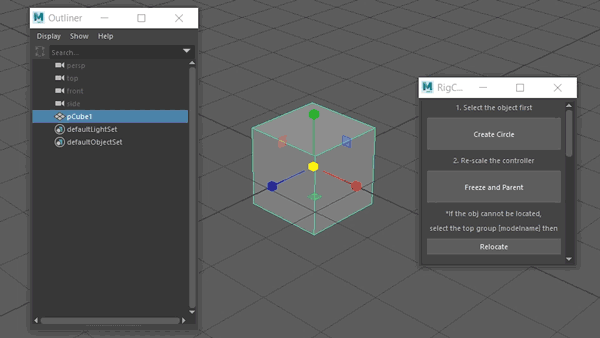
Previs Prop Controller Constraint Quick Rebuild
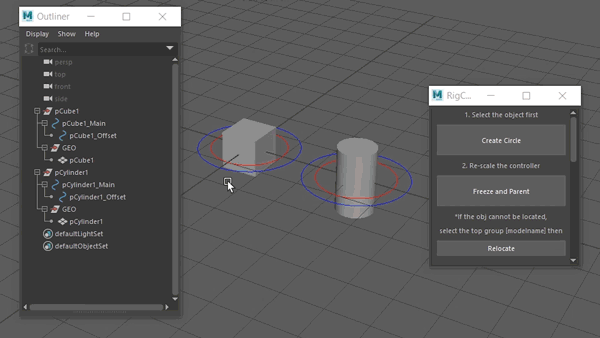
Controller Recolor
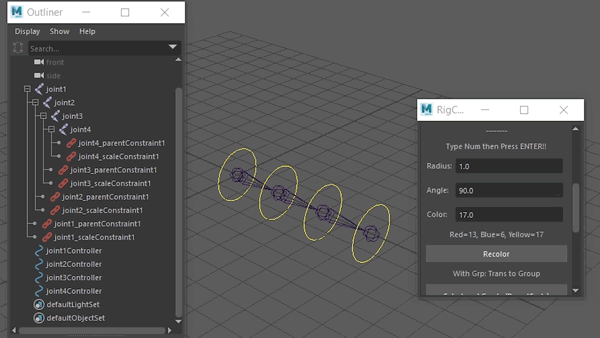
Create Controllers for joints with different Transform data storage method


_______
FeatherTool
Compatibility: Maya 2017-2020, Python 2.7 / Maya API 3.0
Description: It is a tool I customized for quick making XGen feathers based on the model shape which can also be used for general XGen feather making and rigging.
Updates:
1.1
- add feather parameter control
1.2
- replace feather parameter control with 3D delta control
1.3
- add root generate section
2.0
- add batch follicles parent function
Upcoming Updates:
- More suitable for general XGen feather making
Releases: Version 2.0

Features:
1. Quick Feather shape creation
2. Quick Root creation and attachment with tip and tail adjustable
3. One-click to generate branch curves for XGen guides convert
4. One-click to parent all the feathers to follicles for animating in Maya


_______
Pivot Movement Tool
Compatibility: Maya 2017-2020, Python 2.7 / Maya API 3.0
Description: It is a tool that used Maya C++ API and Array to quickly find corners, the top, and the bottom of the model to move the pivot.
Updates:
1.1
- add more directions
2.0
- support to move the pivot of the group with children
2.1
- add 'Data Clear/Reset' button for trouble-shooting
2.2
- add Pivot Freeze button and selection
2.3
- add more directions for easy export assets to UE4
Releases: Version 2.3

Features:
1. Quickly move the pivot of the character polygon group to the bottom
2. Quickly move the pivot of assets to different corners for easy management when exported to UE4